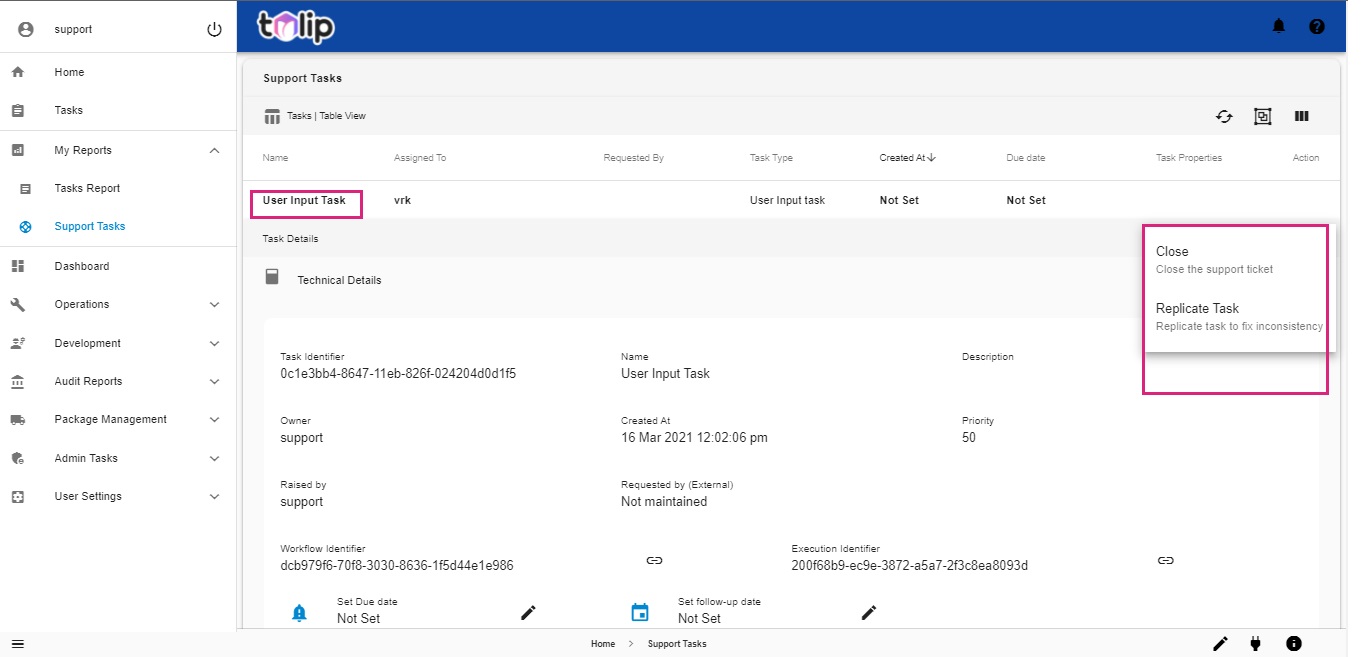# Actions on support tasks
Click on Support Tasks under My Reports. You can view a list of support tasks. Click on the Group By button to perform a grouping of desired tasks.
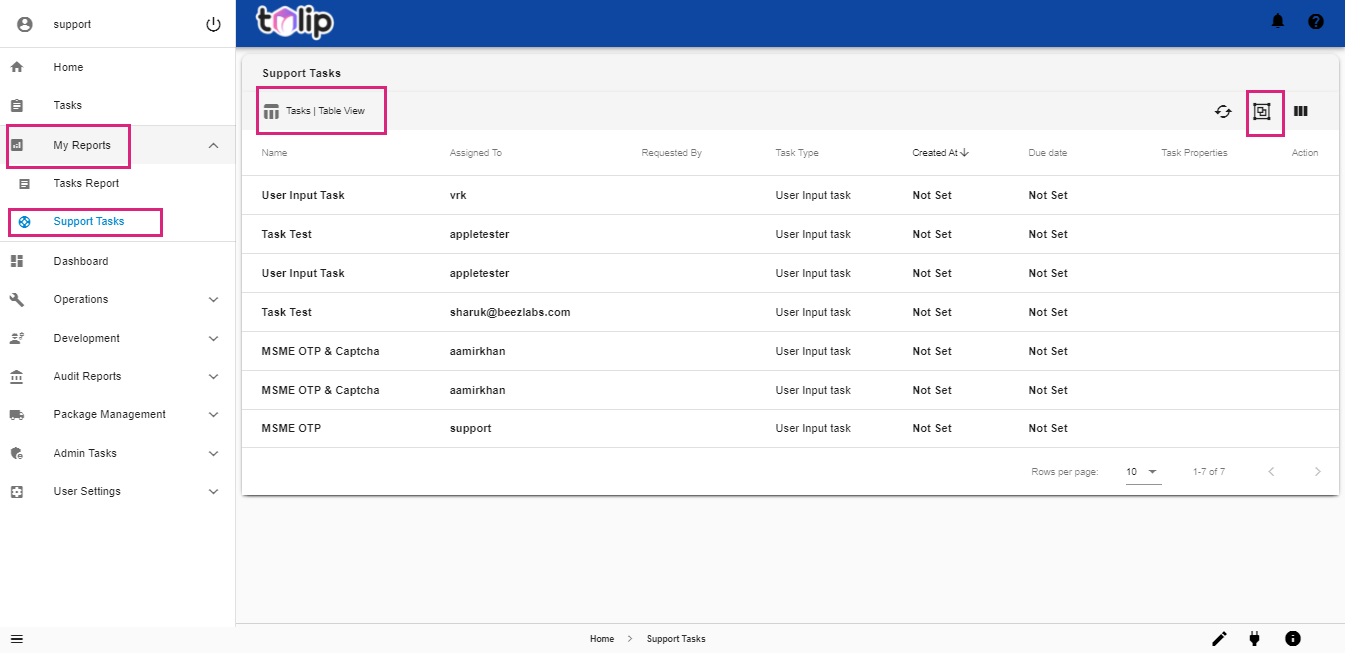
The tasks can be grouped here by selected any of the displayed grouping criteria. The number of tasks under each grouping criteria is also displayed here.
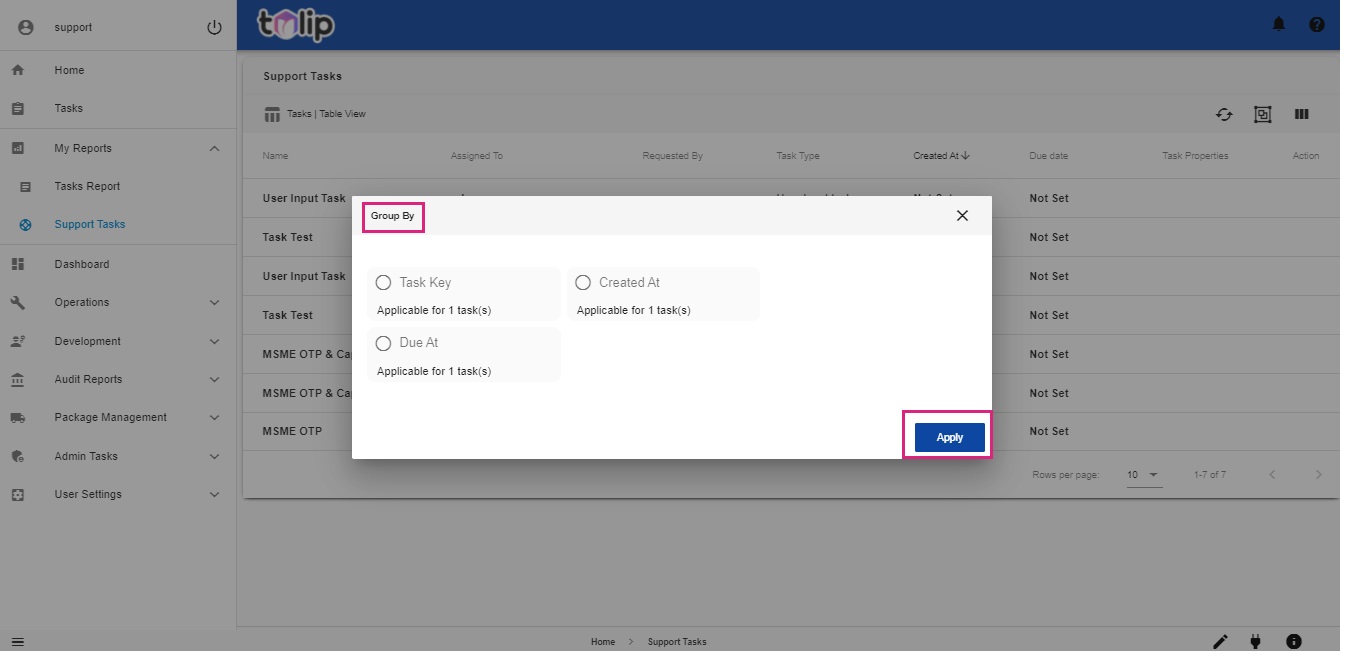
Altenatively, you can also choose the columns to be displayed while viewing support tasks. Click on the Choose Column option.
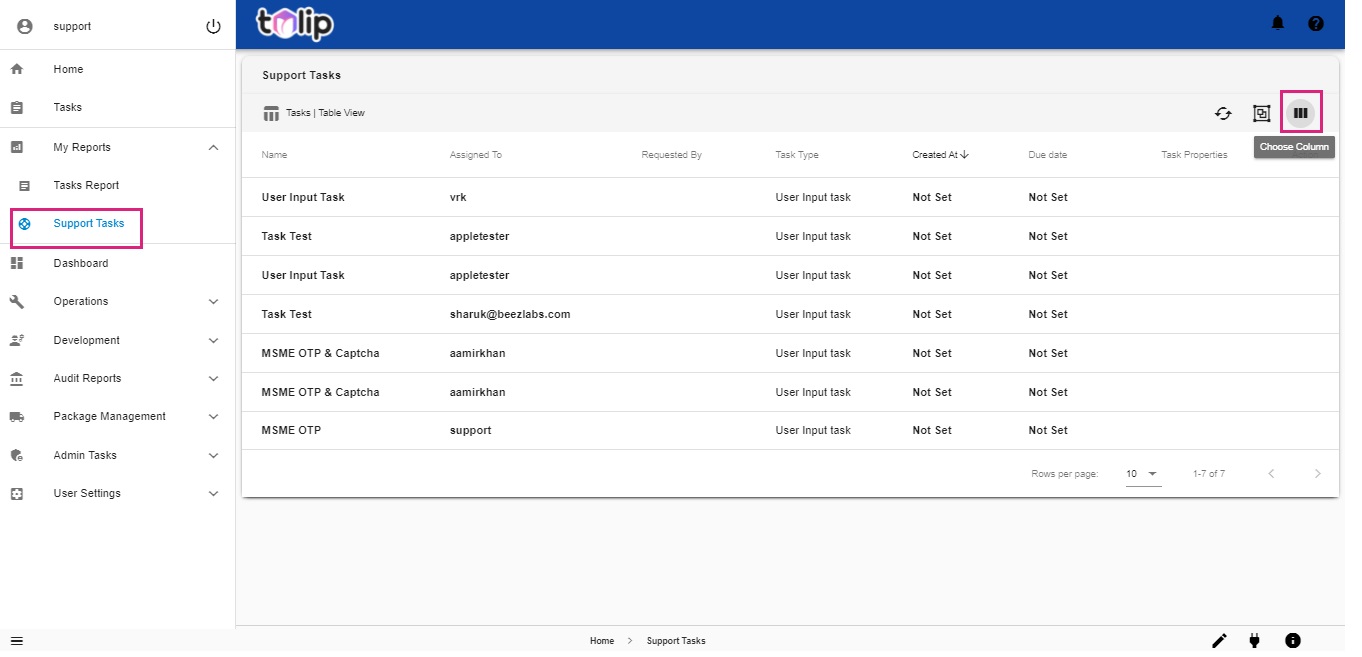
Click on the desired columns and click Apply.
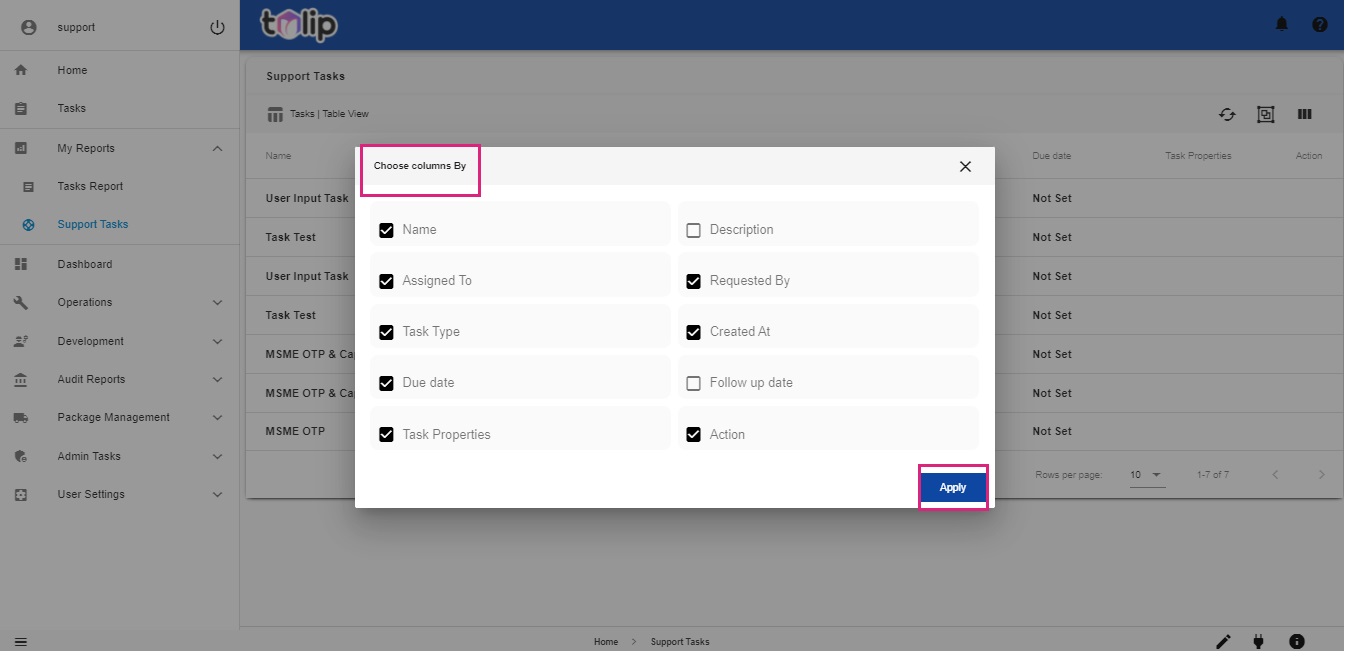
Choose any one of the Support tasks and click on it to view the technical details of the task. Also if the task involves any user inputs, you can view them also.
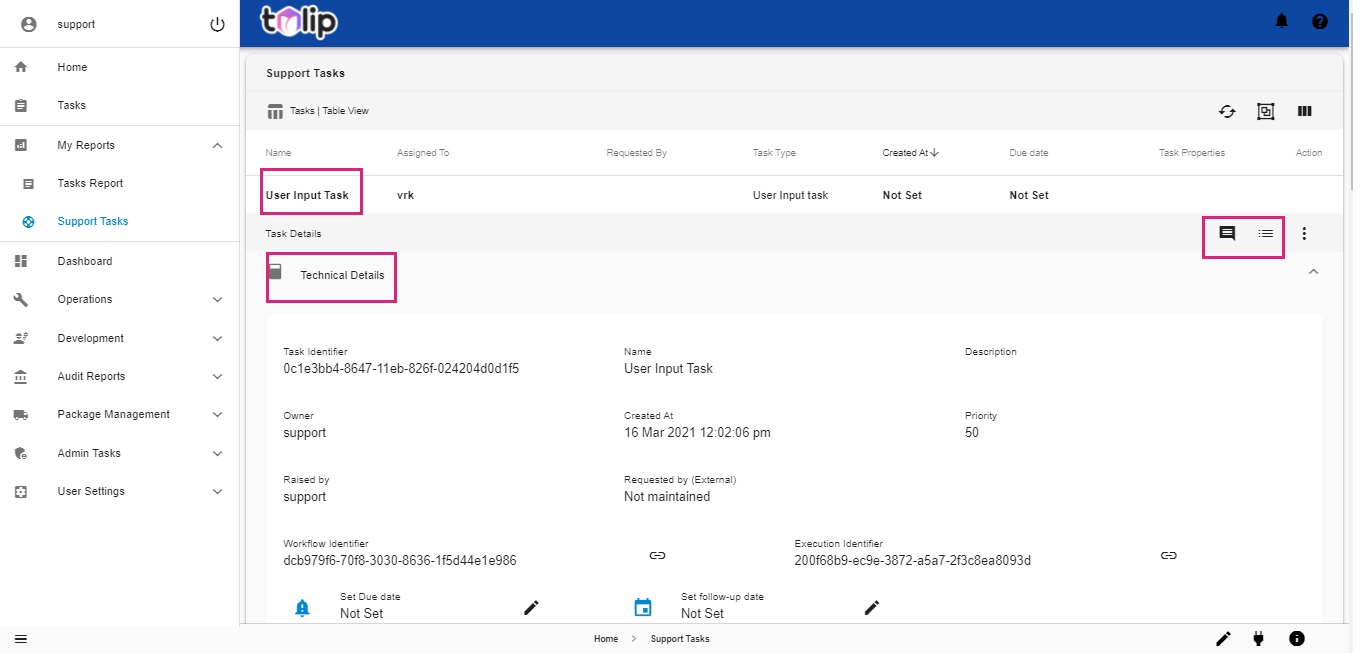
Click on the three dots on the right corner, in order to close the support ticket on completing the task. Or you can also choose Replicate Task in order to satisfy inconsistencies in the backend.